本文更新于: 2021年1月21日

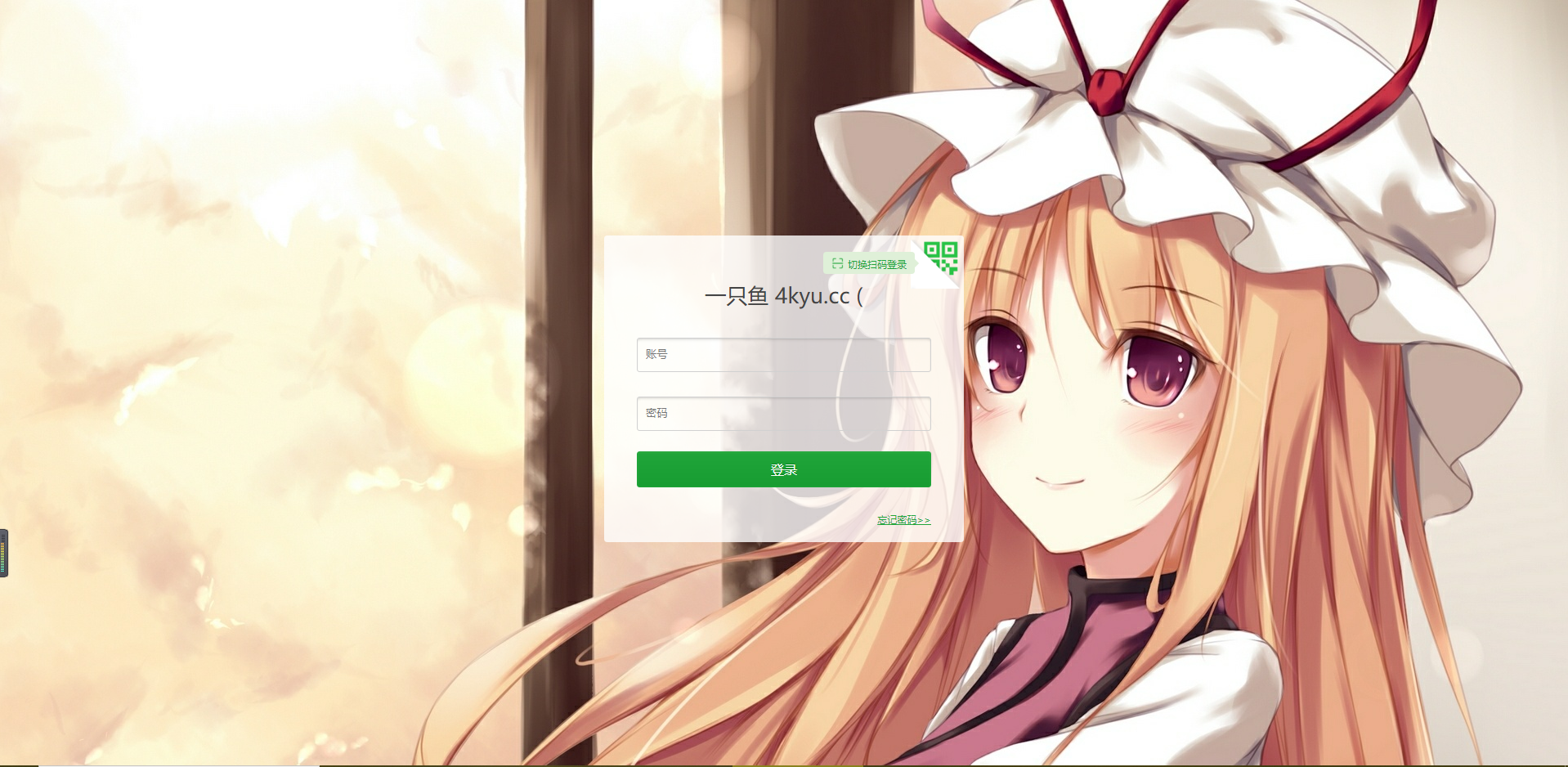
宝塔原始登录界面很单调,于是想了想!把微软bing搜索引擎的每日一图作为宝塔面板登录背景,让登录界面不那么单调,每日更新一图!
设置教程
- 从宝塔面板“文件”进入,找到/www/server/panel/BTPanel/templates/default/login.html
- 将以下代码添加到图中大约第10行位置
<style>
body{
background-image: url(https://www.vooo4.ml)!important;
}
.main .login{
background-color: rgba(255, 255, 255, 0.8)!important;
}
</style>或者更换其它接口:
必应:www.vooo4.ml
二次元:https://api.4k-iyu.ml/api.php
风景静物:http://www.vooo4.ml/api.php
必应每日一图:http://bing.youte.ml/
http://bing.youte.ml/bing.php
http://bing.youte.ml/api.php
https://img.4kyu.cc/bing.php
更多接口参考:
https://api.r10086.com/P站系列1.php
https://api.72.rs/images/api.php
https://api.ixiaowai.cn/api/api.php
https://api.ixiaowai.cn/api/api.php
https://api.lby.pet/api/random
https://bing.mcloc.cn/api
https://api.kdcc.cn/img/
https://wuzuhua.wuzuhua.cn
https://api.moleft.cn/bing/images.php
https://api.7-89.cn/bing/today
https://open.saintic.com/api/bingPic/
http://47.103.144.215:2020/showtoday
https://www.talklee.com/api/bing
https://api.dujin.org/bing/1920.php
示列
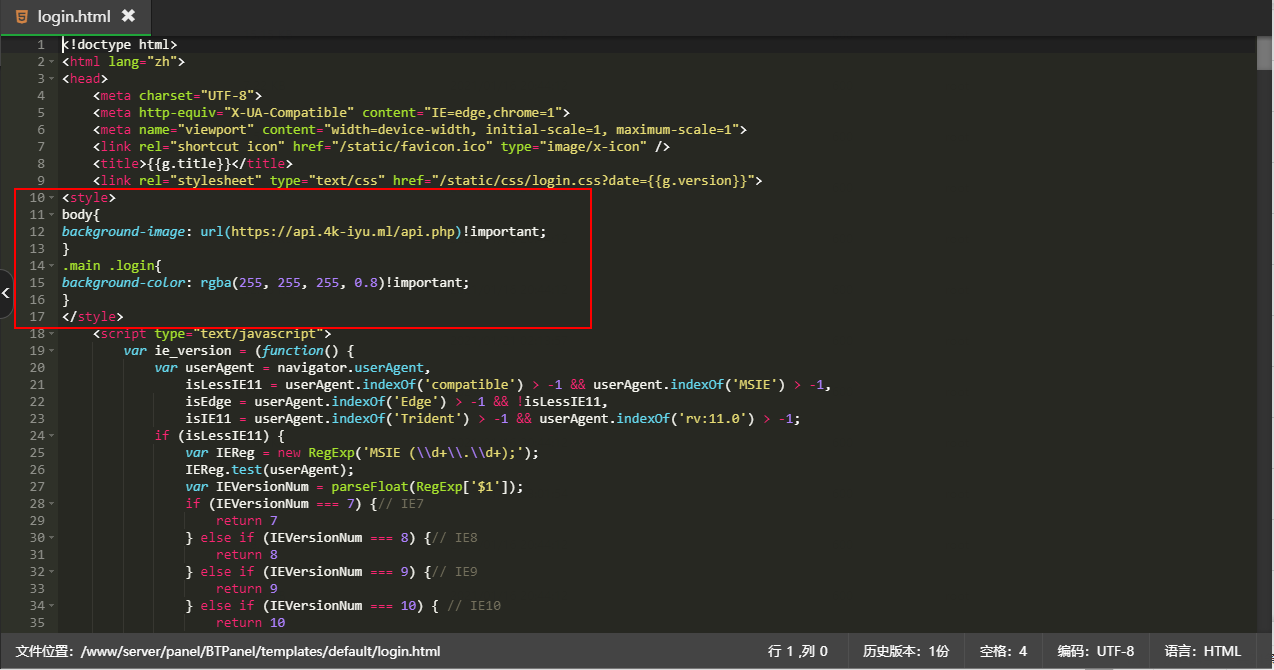
之后连接服务器SSH,输入BT 输入序号9,清除面板缓存刷新即可!
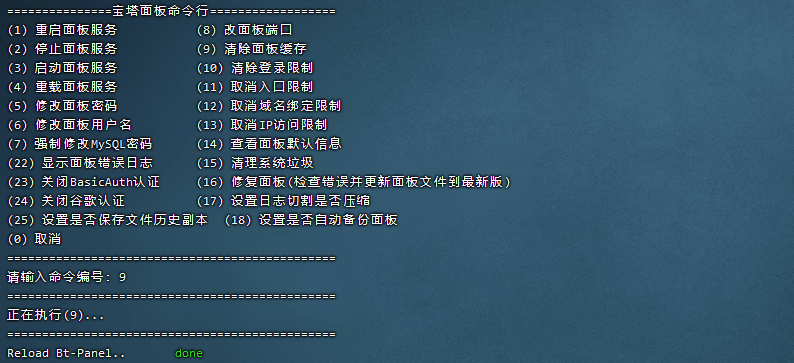
声明:本站为个人非盈利博客,资源均网络收集且免费分享无限制,无需登录。资源仅供测试学习,请于24小时内删除,任何个人或组织,在未征得本站同意时,禁止复制、盗用、采集。请支持正版!如若侵犯了您的合法权益,可联系我们处理。










赞?