本文更新于: 2024年6月7日
APP喵前言:windows电脑上的卸载工具你用的哪个?不会还有人在用国产的管家吧,360软件管家?腾讯软件管家?阿喵推荐你用点专业的工具,以前阿喵用geek uninstaller,觉得轻便。后来用HiBit Uninstaller,今天再分享一款免费的支持批量卸载的Windows 卸载工具
软件介绍
Uninstalr 是 Windows 中卸载软件的快速、轻量级和准确的工具,完全免费,支持中文等多种语言。
截图
主屏幕显示系统中所有已安装的软件,以及它们占用的空间。
Uninstalr 通过分析整个计算机来创建此列表,而不仅仅是读取 Windows 安装的应用程序使用的相同列表。
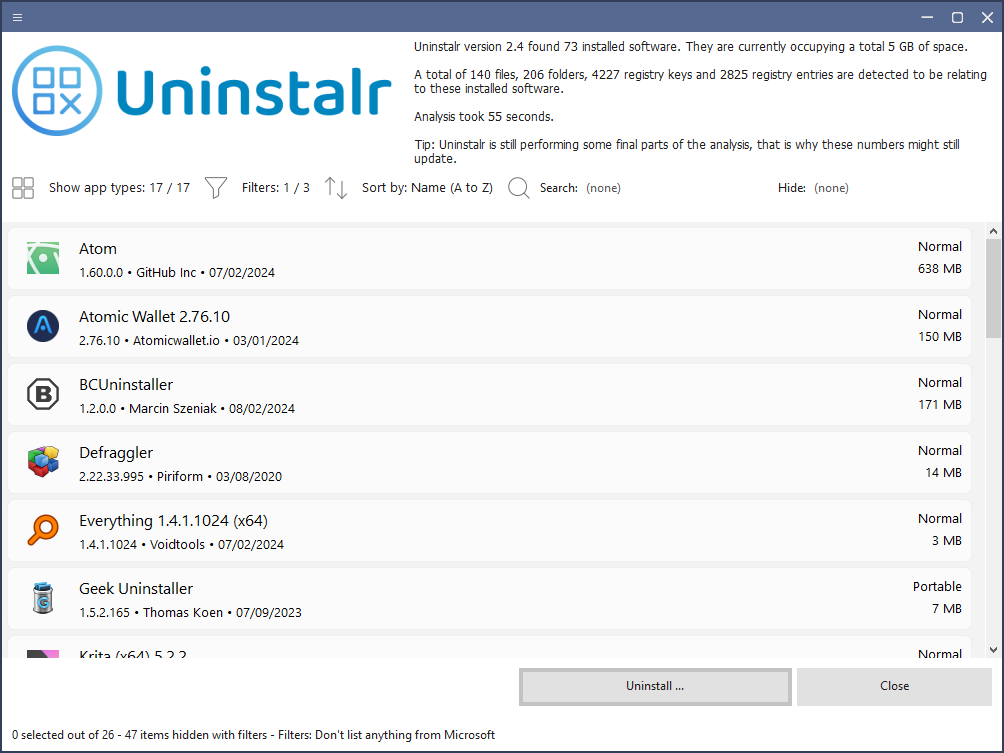
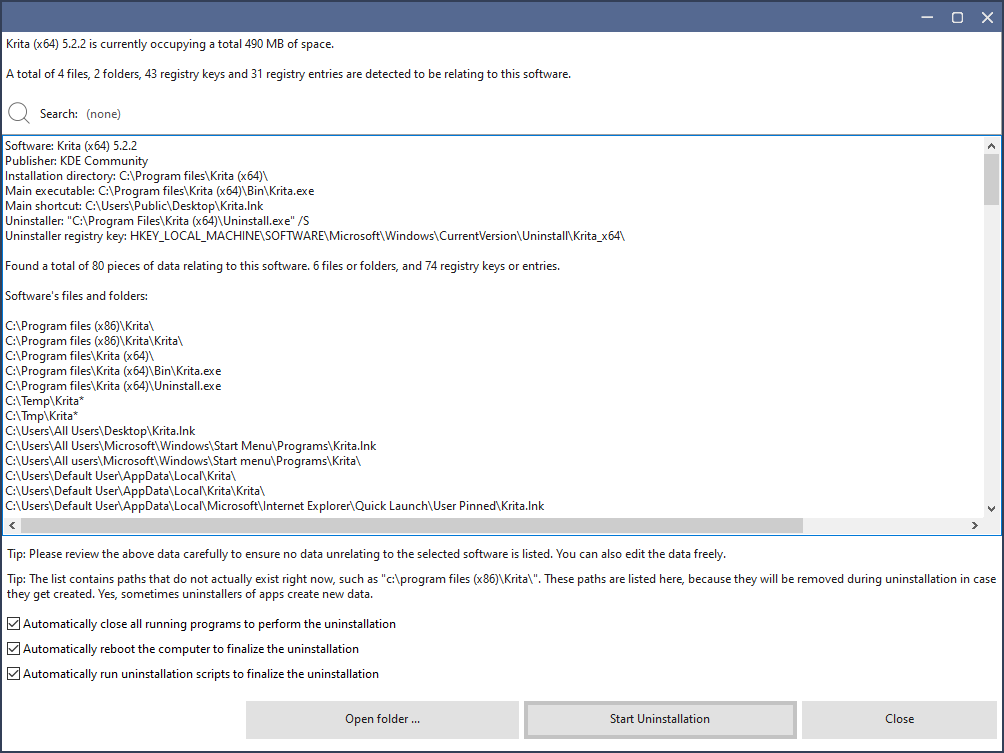
Before the uninstallation, you will see every single file, folder, registry key and registry entry the specific app has created to your system.
在卸载之前,您将看到特定应用程序为您的系统创建的每个文件、文件夹、注册表项和注册表项。
All this data is automatically detected by Uninstalr, and removed if you choose to proceed with the uninstallation.
所有这些数据都会被 Uninstalr 自动检测,如果您选择继续卸载,则会将其删除。
Uninstalr uses a custom uninstallation engine, that is how it is able to also detect leftovers of previously uninstalled apps.
Uninstalr 使用自定义卸载引擎,因此它还能够检测以前卸载的应用程序的剩余部分。
For example, in this screenshot, leftovers from an old installation of Winzip are detected.
例如,在此屏幕截图中,检测到旧安装的 Winzip 的剩余部分。


If you want, you can also use Uninstalr to monitor when you install any new app, and it will detect its data while you install it.
如果你愿意,你还可以使用Uninstalr来监控你安装任何新应用程序的时间,它会在你安装时检测它的数据。
Uninstalr’s custom engine analyzes which files and folders were created by the installed apps.
Uninstalr 的自定义引擎会分析哪些文件和文件夹是由已安装的应用程序创建的。
This is how it can also use this data to fix the Windows Installed Apps listing where the space occupied by software information is often incorrect.
这样,它还可以使用此数据来修复软件信息占用的空间通常不正确的 Windows 已安装应用程序列表。
For example, in this system Adobe Acrobat is reporting that it is using 666 MB of space, but it is actually using 2 GB of space.
例如,在此系统中,Adobe Acrobat 报告它使用了 666 MB 的空间,但实际上使用了 2 GB 的空间。


You can make Uninstalr to look and feel the way you want to.
您可以将 Uninstalr 设置为您想要的外观和感觉。
Also notice how it comes with translations builtin. You can change the language of the program’s UI by simply choosing the translation from the list.
还要注意它是如何内置翻译的。您只需从列表中选择翻译即可更改程序 UI 的语言。
And all this is free and under 6 MB!
所有这些都是免费的,不到 6 MB!
Speaking of making Uninstalr look and feel how you want. You can also disable the custom user interface and make it look more like a normal Windows app.
说到让 Uninstalr 看起来和感觉如何。您还可以禁用自定义用户界面,使其看起来更像普通的 Windows 应用。
Here is how it looks with the standard Windows UI running in Windows 11. Notice the window frame and the buttons are now the normal Windows type.
这是在 Windows 11 中运行的标准 Windows UI 的外观。请注意,窗口框架和按钮现在是普通的 Windows 类型。
特色
- Batch uninstall many apps at the same time.
同时批量卸载多个应用程序。 - Supports unattended uninstallation of apps.
支持无人值守卸载应用程序。 - Deep analysis of data created to the system by installed apps.
对已安装的应用程序创建到系统的数据进行深入分析。 - Supports monitoring of new software installations.
支持监视新软件安装。 - Allows fixing incorrect data from the Windows installed apps listing. Such as installed apps showing the wrong amount of space used.
允许修复 Windows 安装的应用程序列表中的错误数据。例如,已安装的应用程序显示错误的使用空间量。 - Also detects portable apps and previously uninstalled software leftovers.
还可以检测便携式应用程序和以前卸载的软件剩余部分。 - Shows all the data added to your system by installed software on a file by file basis.
逐个文件显示已安装软件添加到系统的所有数据。 - Shows all the data it will remove before starting the uninstallation.
显示在开始卸载之前将删除的所有数据。 - Sort, filter and search the list of installed software.
对已安装软件的列表进行排序、过滤和搜索。 - According to our benchmark, Uninstalr is the most accurate software uninstaller by leaving the least amount of leftovers when uninstalling apps.
根据我们的基准测试,Uninstalr 是最准确的软件卸载程序,在卸载应用程序时留下的剩余物最少。 - Supports detection and uninstallation of Microsoft Store, Steam, PortableApps.com, Big Fish Game System, Chocolatey, NuGet and Ninite installed software.
支持检测和卸载 Microsoft Store、Steam、PortableApps.com、Big Fish Game System、Chocolatey、NuGet 和 Ninite 安装的软件。 - Supports Windows Dark Mode.
支持 Windows 深色模式。 - Supports Windows 11, 10, 8 and 7.
支持 Windows 11、10、8 和 7。 - Has a single executable file portable version and a normal setup version.
具有单个可执行文件可移植版本和普通安装版本。
软件下载
官网:https://uninstalr.com/#download
声明:本站为个人非盈利博客,资源均网络收集且免费分享无限制,无需登录。资源仅供测试学习,请于24小时内删除,任何个人或组织,在未征得本站同意时,禁止复制、盗用、采集。请支持正版!如若侵犯了您的合法权益,可联系我们处理。










