本文更新于: 2019年6月16日
Tablet Pro专为PC平板定制的touch工具官方最新2.0.6.2附激活码生成工具+中文简体语言包文件

TouchMousePointer
这款软件能够在Windows 8.x /Windows 10的传统桌面环境中虚拟出一个尺寸可以调整的Touch Pad,利用设备本身的触摸界面的一部分来实现鼠标的功能,从而让我们不用借助物理鼠标,当然也不用依赖固定桌面,就能顺利完成鼠标定位点击的操作。同时,该软件也支持大量手势操作并支持虚拟键盘控制,可以避免桌面模式下虚拟键盘遮挡屏幕内容造成输入困难。
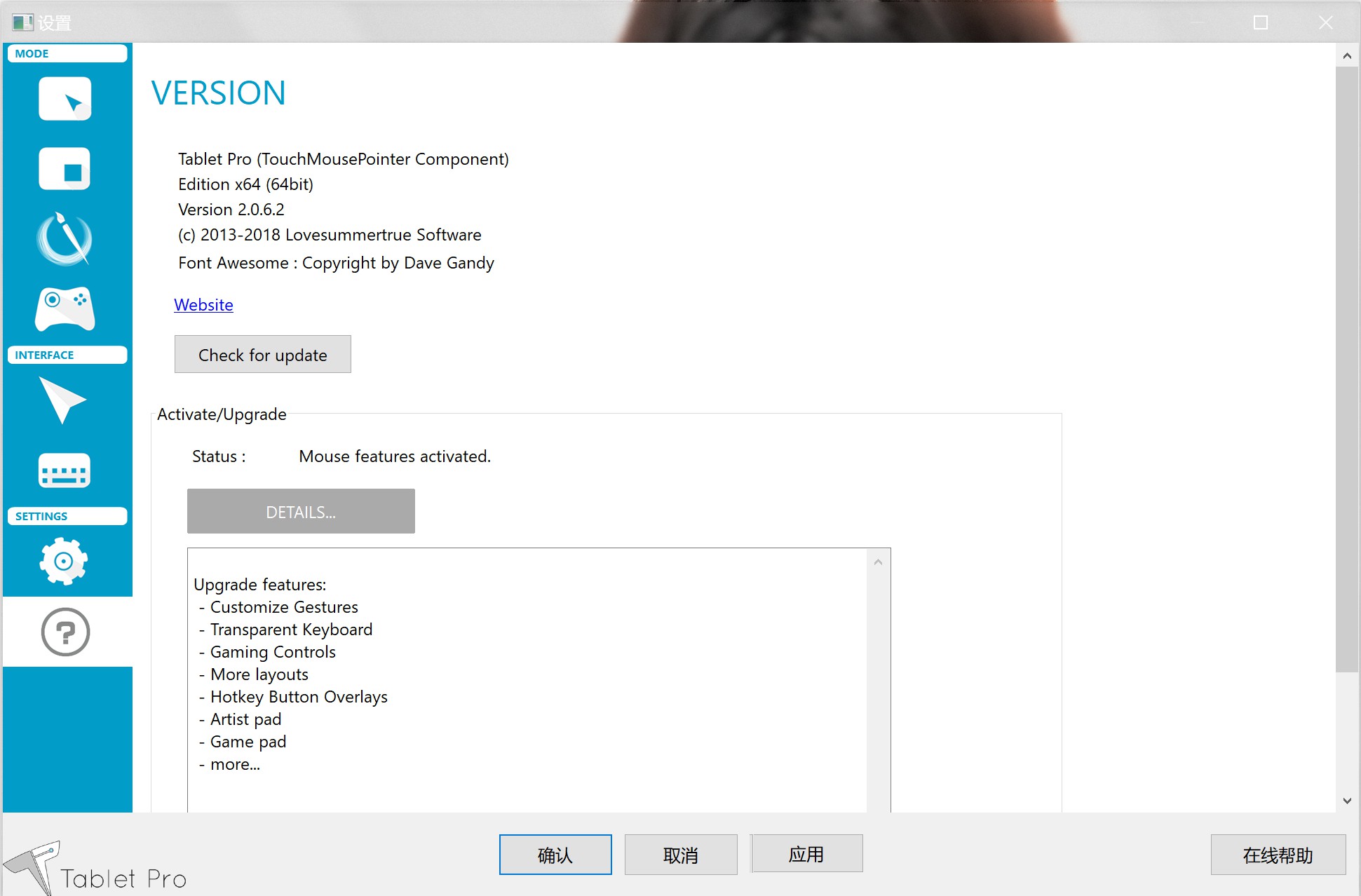
TouchZoomDesktop 是一款可以用键盘、鼠标滚轮或触摸放大屏幕的软件。
使用方法:
放大屏幕
双指放在屏幕上100ms,然后进行放大操作。
放大局部屏幕
三根指头放大。
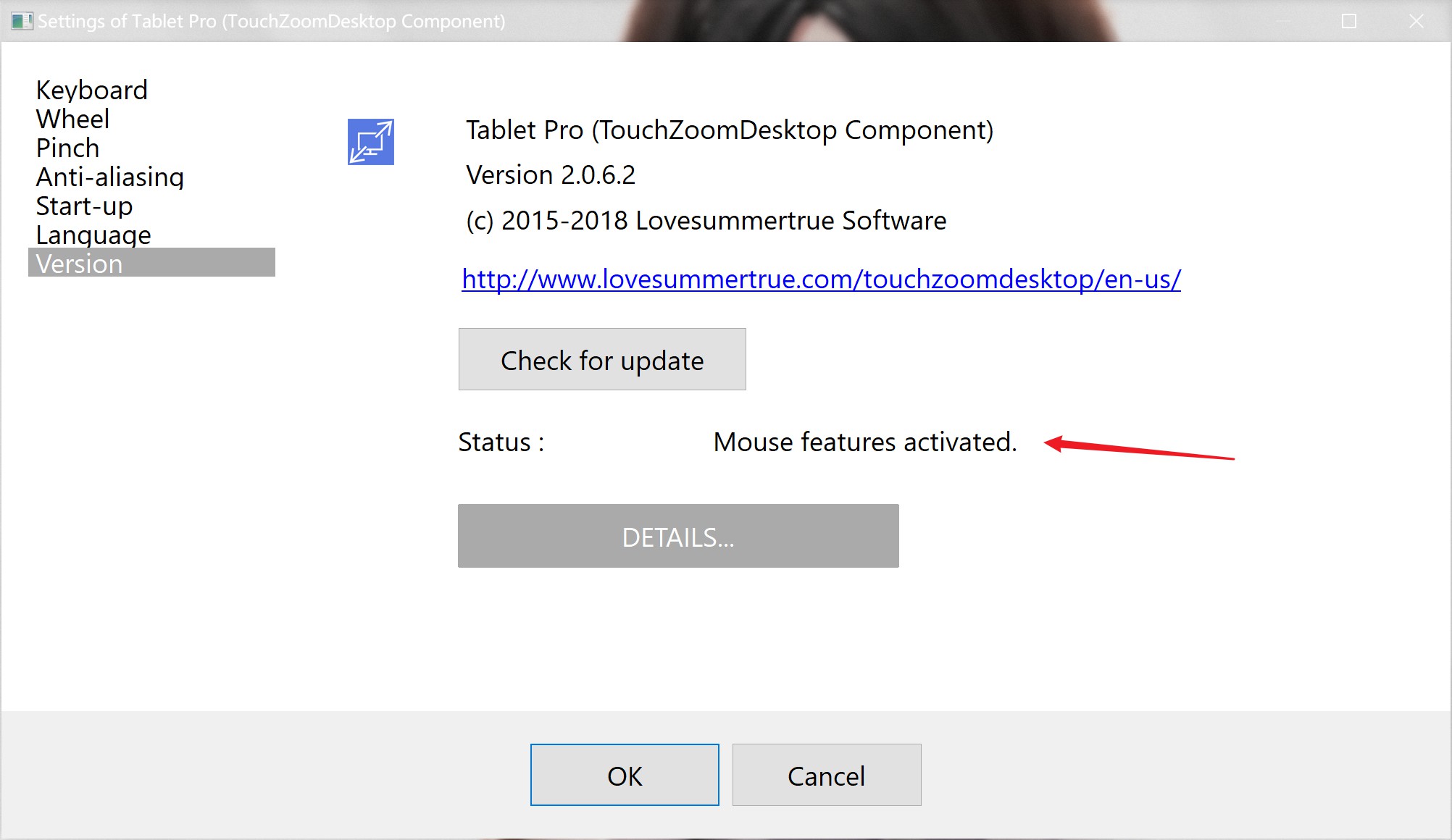
官方介绍:
Touch Shortcuts, Custom Gestures and Artist Hotkeys for Tablet PC’s.
This is the Windows Store app used to edit new layouts for use in our desktop application. To download the desktop app please go to www.tabletpro.com/download
*Troubleshooting tips below
[TouchMousePointer Component]
- Virtual mouse for touch
- Advanced gestures to easily trigger mouse and keyboard shortcuts
- Simultaneous operation of pen and touch (*in apps that use Microsofts SPT api)
- Game pad for touch
[TouchZoomDesktop Component]
- Zoom the desktop by touch
- Customize three finger pinch to operate fullscreen zoom and still keep the native Windows 2 finger pinch function
需要下载两部分内容一个是软件本身tabletpro2062(包含了两个软件),两一个是应用商店的Tablet Pro
官方下载有14天体验时间,软件全付费还挺贵的
安装:
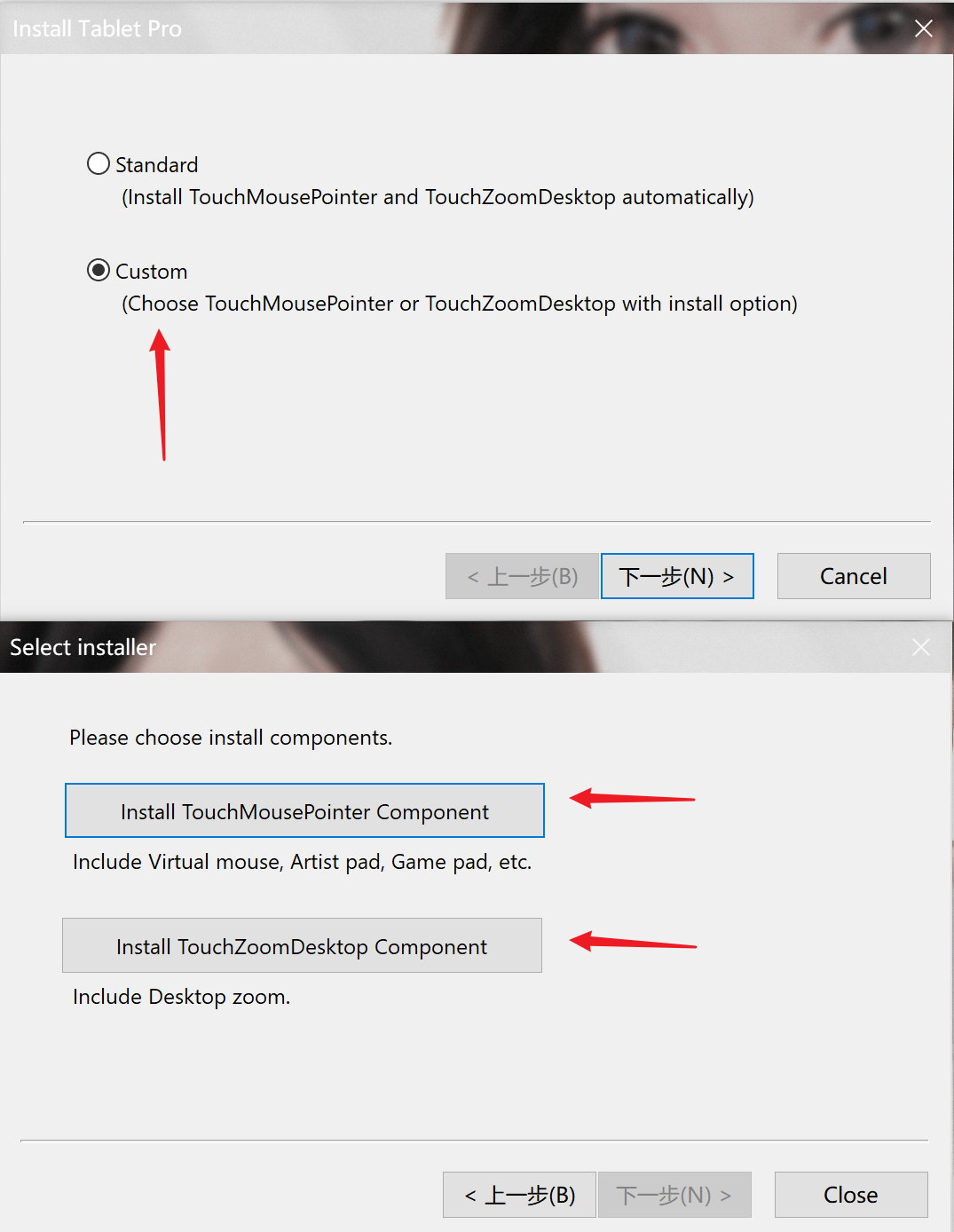
TouchMousePointer可以导入中文语言包
下载:
软件本体+激活工具:百度网盘:https://pan.baidu.com/s/1WN3rcjPnv9VCZ6cRqs-voQ 提取码:kdxk
Tablet Pro应用商店:https://www.microsoft.com/en-us/p/tablet-pro/9nblggh1rqvc?activetab=pivot:overviewtab
声明:本站为个人非盈利博客,资源均网络收集且免费分享无限制,无需登录。资源仅供测试学习,请于24小时内删除,任何个人或组织,在未征得本站同意时,禁止复制、盗用、采集。请支持正版!如若侵犯了您的合法权益,可联系我们处理。











怎么导入中文包